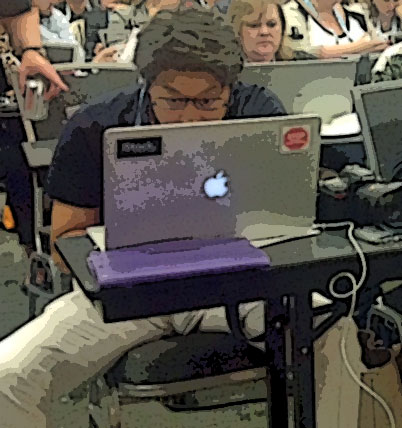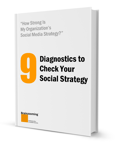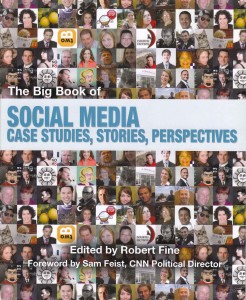Recently, we asked solo social media professionals to share their strategies, ideas, tips, and tricks for how they perform dual social media strategy and implementation roles as one person solo social media departments.
8 Solo Social Media Professional Success Tips
Based on the responses for our survey, here are eight ideas solo social media professionals can adopt to improve their performance as they function as one person social media departments.
“Always carry a second admin in case you are struck by lightning and have the only keys to your organization’s social media kingdom.”
This is a wonderful reminder to make sure someone else in the organization can get into the brand’s social media presences if you can’t for some reason.
“Make sure you are included in meetings/receive the editorial calendar from your marketing and communications department (if your job title isn't attached to this department) which will allow you to schedule content that is part of the campaign or event."
It’s vital to create the appropriate strategic presence in the organization that social media gets brought in on the front end of strategy development and isn’t considered an afterthought.
"Learn to say no.”
If you can’t say, “No,” you’re always subject to having your social media strategy altered (perhaps dramatically) by someone else who may not have the right insights or understanding to be setting strategy. The key is YOU need to be solid in your strategic thinking or your “No” can be arbitrary.
“Create a content calendar.”
If you’re on your own, it may be easy to slough this social media strategy idea off and simply create content. A content calendar, however, keeps you honest and intentional about what you’re doing with social media.
“Gather all tools, graphics, sentences etc. before starting campaign - think about it before posting.”
This is another one where it might be easy (but definitely isn’t wise) to simply create content as you go if you don’t really have to coordinate with anyone else on a team.
“Utilize the best social media management available for your situation.”
Based on the responses to most beneficial tools, Hootsuite is the go-to social media management application for these respondents. Canva received multiple dimensions for creating graphics for various social platforms. Other mentions included: Aviary, Buffer, PicMonkey, Flipboard, and multiple Twitter cleanup tools (Justunfollow.com, Unfollow.com, Untweep.com).
“Schedule in advance” and “Set aside time for certain tasks throughout the week – schedule it on your calendar as if it were a meeting.”
There’s so much value in these two suggestions. It’s smart to shift as much content creation out of real time as possible; doing so provides valuable thinking and review time. Additionally, if you don’t schedule time to get work done (as opposed to just scheduling meetings) you won’t get the essential social media work completed.
“Have your social apps on your phone so you can review/respond to interaction anytime you have a down moment.”
Great advice. You never want to be away from access to your social presences if something explodes.
Are you a solo social media professional asking yourself, “Where should I prioritize developing my company's social media strategy?”
IF you are a one person social media department, you need quick answers and ideas on where to prioritize your work? In less than 60 minutes with the new FREE Brainzooming ebook “9 Diagnostics to Check Your Social Strategy,” you can explore your online presence from various angles and determine how to best set your priorities.
You can make a thorough yet rapid evaluation of nine different dimensions of their social business strategies with these diagnostics. Download Your Free Copy of “9 Diagnostics to Check Your Social Strategy.”