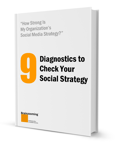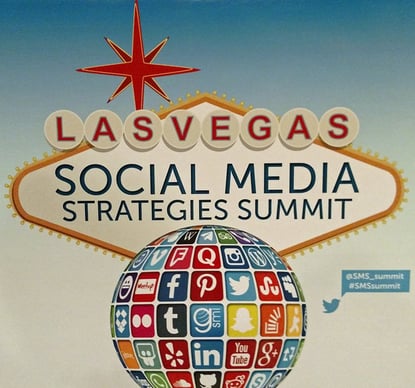Some organizations do an incredible job of managing intellectual capital and brand messages. These organizations routinely manage messaging, delivery, and cataloging for a sales and executive presentation so there's a thorough trail of the consistent market messages the brand displays across audiences.
Then there's every other organization, which likely represents most organizations.
In these, some PowerPoints might be reused convenience’s sake. Too often, however, an executive presentation is a one-off. An assistant may have helped, or maybe the executive threw the presentation together on the way to a customer or industry presentation.
Content Marketing Efficiency
No matter the circumstances of a one-off PowerPoint, don't squander the opportunity an executive presentation holds for tremendous content marketing possibilities.
Repurposed appropriately, a content creator can share them more broadly to extend the reach AND save salesperson and senior executive time generating additional new content.
14 Ideas to Repurpose an Executive Presentation
If you are managing content marketing for your brand, consider these possibilities to repurpose presentations senior executives and salespeople deliver:
- Carve up PowerPoint presentations and share the parts in multiple ways on Slideshare.
- Review the PowerPoint notes section for content (maybe across multiple slides) to create a blog post.
- Determine if there enough factoids in the PowerPoint presentation to create one or more infographics.
- The PowerPoint could work by itself (or in a more prose-oriented form) as a downloadable asset on your website.
- Have someone record audio for all or part of the PowerPoint to create a video to share on YouTube.
- Lists contained in the PowerPoint could be extracted and developed into a LinkedIn blog post.
- Unique graphics within the PowerPoint can be shareable on Pinterest.
- Multiple factoids and images might lend themselves to sharing over the course of a few days or a week on Facebook or Google+.
- Any "word bites" (i.e., short memorable sentences or phrases) throughout the PowerPoint could become tweets.
- Multiple slides can be used as images to illustrate a blog post that has too many words and not enough graphics.
- Provide access to salespeople of any video used in the presentation in a format suitable for use in sales presentations.
- The presentation could easily become the basis for a webinar.
- Pin infographics within the PowerPoint to a specific Pinterest board and share the board with your audience.
- Parts of the presentation might lend themselves to developing a survey to learn more about what your audience thinks about the topic.
Talk about repurposed content.
If you can invest a little bit of time upfront, you can pre-plan to turn new presentations into days, weeks, and even months of content marketing materials for multiple brand channels online and in person. – Mike Brown
If you enjoyed this article, subscribe to the free Brainzooming email updates.
“How strong is my organization’s social media strategy?”
Is your social media implementation working as well as it can? In less than 60 minutes with the FREE Brainzooming ebook “9 Diagnostics to Check Your Social Strategy,” you’ll have a precise answer to this question.
Any executive can make a thorough yet rapid evaluation of nine different dimensions of their social business strategies with these nine diagnostics. Download Your Free Copy of “9 Diagnostics to Check Your Social Strategy.”