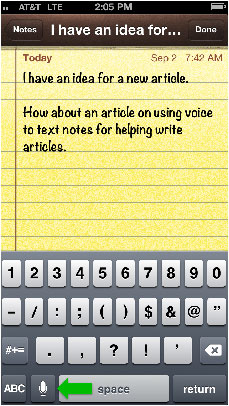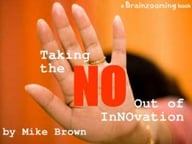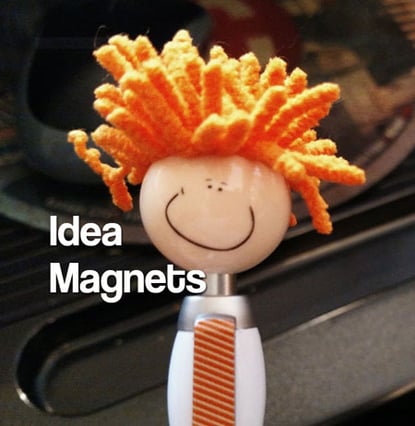I know Nate Riggs was talking to me several years ago about dictating blog posts with Evernote. For better or worse, however, I tend to only explore new features when whatever I'm doing is falling short in a really big way. When bemoaning a lot of car travel recently (which always feels like such dead time) to Woody Bendle, he mentioned how much he was using voice-to-text for creating content. Woody said he'd be happy to use the voice-to-text app for creating content we could run here on its benefits. The article below shares this great productivity tool; it spurred me to use voice-to-text to craft the first draft of yesterday's post. Here's Woody!
Productivity Tool - Creating Content with Voice-to-Text by Woody Bendle
If you are a regular follower of the Brainzooming blog, you are probably familiar with one of Mike’s tips for people wanting to get into the whole blogging thing: ABCC - Always Be Creating Content.
I don’t know that I think of myself as being in the ABCC camp, but I do continually think about different ideas that might make interesting articles. And, I can’t tell you how many times in my life I’ve had cool ideas pop into my head that later on I couldn’t remember. But no more!
Over the past year or so, I’ve been using an incredible productivity tool for capturing cool ideas: the Voice to Text feature in the Notes app on my iPhone.
This screenshot shows text generated from using this feature.
Now anytime I have an idea I pull out my phone, pull up the notes app, press the microphone button, and start talking. Voila – instant content! And, as you have more ideas you just keep adding them to your notes.
I personally don’t worry about how the thoughts hang together as I’m capturing them. I just keep riffing until I’ve got enough to work into an article. At that point, I email myself the text notes, copy them into Word, and begin the editing process.
What a time saver!
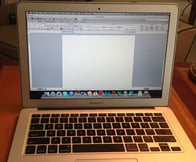 I don’t know about you, but it’s much easier for me to edit a bunch of content than to start from scratch with a blank page and persnickety cursor blinking back at you.
I don’t know about you, but it’s much easier for me to edit a bunch of content than to start from scratch with a blank page and persnickety cursor blinking back at you.
A couple additional benefits from using this tool?
- I’m actually much more aware of my thoughts, and
- I’m capturing many more of my ideas and thoughts than ever before.
So . . . maybe that does put me in the always be creating content camp after all. OK Mike, I guess you’ve created another convert! - Woody Bendle
If you enjoyed this article, subscribe to the free Brainzooming blog email updates.
Download the free ebook, “Taking the NO Out of InNOvation” to help you generate fantastic creative thinking and ideas! For an organizational innovation success boost, contact The Brainzooming Group to help your team be more successful by rapidly expanding strategic options and creating innovative plans to efficiently implement. Email us at info@brainzooming.com or call us at 816-509-5320 to learn how we can deliver these benefits for you.