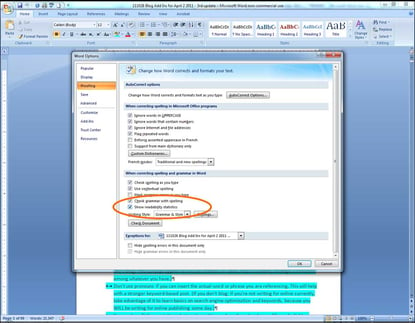Jamie Turner of 60 Second Marketer posted a question on LinkedIn recently to follow-up a 60 Second Marketer blog post on experimenting with search engine optimization (SEO) and other strategies to grow blog traffic and readership.
Jamie Turner of 60 Second Marketer posted a question on LinkedIn recently to follow-up a 60 Second Marketer blog post on experimenting with search engine optimization (SEO) and other strategies to grow blog traffic and readership.
I chimed in with initial thoughts on how to grow blog traffic that we’ve used, which prompted questions, and more chiming in from me.
Then, as an example of both encouraging a high performing customer and tremendous social media productivity, respectively, Jamie asked me to re-post my separate LinkedIn comments on the original 60 Second Marketer blog post, which he turned into a guest blog post on 60 Second Marketer.
Talk about repurposing social media content! And if it’s good for 3 uses, it certainly must be good for a fourth version!
Three Blog Traffic Growth Ideas that Work for Us
1. Learn a Working Familiarity with SEO
I am definitely not a search engine optimization expert. I don’t play one on TV nor portray myself as one in social media workshops I present (in fact, there is often a “One Slide SEO Primer” in my presentations to underscore how superficially SEO will be covered).
Nevertheless, taking a few classes and participating in webinars with people who do have daily experience working with search engine optimization was vital in learning the basics to help us better incorporate effective keyword approaches into client social media strategies (including our own social media strategy). SEO is a black box, and people who spend a lot of time thinking about it can shed a little light into the box to allow you to gain many more advantages and grow blog traffic more aggressively.
2. Beyond Your Own Keyword Ideas, Learn from your Audience’s Keyword Behaviors
 Once your blog has built up both content and search traffic, it’s tremendously helpful to track the searches people are using to find your blog. This analysis will provide new ideas for keyword to incorporate into future content. In particular, I’ll look at Google Analytics rankings for number of searches, time on site, and average page views per search to create a short list of perhaps twenty-five keyword phrases to trigger future ideas on what to blog about on Brainzooming.
Once your blog has built up both content and search traffic, it’s tremendously helpful to track the searches people are using to find your blog. This analysis will provide new ideas for keyword to incorporate into future content. In particular, I’ll look at Google Analytics rankings for number of searches, time on site, and average page views per search to create a short list of perhaps twenty-five keyword phrases to trigger future ideas on what to blog about on Brainzooming.
Another handy source for keyword search ideas is Jetpack Site Stats, a Wordpress plug-in that monitors blog traffic on a real-time basis throughout the day. Since Site Stats is visible right on the Wordpress blog dashboard, it’s very convenient for quick summary input.
3. Use a Keyword Reserach Tool to Teach and Help You Improve Search Engine Optimization
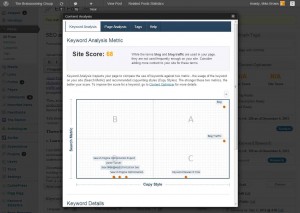 A keyword research tool can help you identify keywords to include in your writing and refine your copy to take best advantage of your efforts. When it comes to chooing a keyword research tool, to no or relatively low-cost ones have dramatically helped me improve in writing to incorporate relevant keywords. In some cases, that’s made me a faster writer; in other instances, it’s slowed down the writing process.
A keyword research tool can help you identify keywords to include in your writing and refine your copy to take best advantage of your efforts. When it comes to chooing a keyword research tool, to no or relatively low-cost ones have dramatically helped me improve in writing to incorporate relevant keywords. In some cases, that’s made me a faster writer; in other instances, it’s slowed down the writing process.
Either way, the tangible impact on blog traffic from using a keyword research tool is apparent. Two tools we particularly recommend are:
- Scribe (Wordpress plug-in, which has a quarterly fee)
- Inboundwriter.com (free for 8 posts per month)
I should say first that I'm NOT an affiliate with either Scribe or Inboundwriter.com, so these are simply the observations of a paying customer (for Scribe, not yet for Inboundwriter.com).
Scribe is a Wordpress plug-in that scores a blog post on two dimensions:
- A Page Score (on how you're doing with search engine optimization practices)
- A Site Score (how well the post is written to keywords that match your site).
Scribe also provides built-in tools for identifying keywords and relevant links. I've been using Scribe for nearly two years, and it's been very helpful because when it scores a blog post, it offers suggestions to improve the potential keyword impact. As a result, it also functions as a teaching tool since you can edit, reanalyze a post, and learn how to improve your writing on the first pass to perform better.
From my sense of inboundwriter.com, it works for not only blogs, but for other web-based content too. It grades your writing against higher scoring keywords and makes suggestions on how you are using keywords.
If I’m going to use both tools, I’ll typically first paste a “completed” blog post into inboundwriter.com, using it to rework the content to focus on stronger keywords. Once the score is as high in inboundwriter.com as seems that it will get, I paste it into Wordpress for a Scribe analysis, and potentially more adjustments.
See why this can add time to the blog writing process?
What’s the impact from more attention to keywords and SEO?
When creating my comments for the blog post Jamie Turner had written on how to grow blog traffic, I looked at Brainzooming blog traffic comparisons to provide insights on the impact of implementing these three ideas.
Comparing to two years earlier (which was a few months after diving into SEO and just before implementing Scribe), search-based visits to the Brainzoming blog went from 17% to 50% of visits. The impact in terms of number of visits due to search was an 11x increase in two years.
We still have lots of room to grow and more fully implement our strategy, but 11x is a growth rate I’ll keep front of mind when I’m taking an extra 20 minutes to re-do a blog post for a higher Scribe score! - Mike Brown
If you enjoyed this article, subscribe to the free Brainzooming email updates.
 If you’re struggling with determining ROI and evaluating its impacts, download “6 Social Media Metrics You Must Track” today! This article provides a concise, strategic view of the numbers and stories that matter in shaping, implementing, and evaluating your strategy. You’ll learn lessons about when to address measurement strategy, identifying overlooked ROI opportunities, and creating a 6-metric dashboard. Download Your Free Copy of “6 Social Media Metrics You Must Track!”
If you’re struggling with determining ROI and evaluating its impacts, download “6 Social Media Metrics You Must Track” today! This article provides a concise, strategic view of the numbers and stories that matter in shaping, implementing, and evaluating your strategy. You’ll learn lessons about when to address measurement strategy, identifying overlooked ROI opportunities, and creating a 6-metric dashboard. Download Your Free Copy of “6 Social Media Metrics You Must Track!”